First off, you can activate search by hitting enter, and select the top search result by hitting enter again. So you can type Enter - some letters - Enter to quickly select a module.
The simplest way to search is by typing the start of the module name:
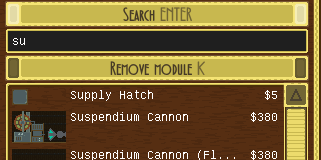
But in some cases, there's multiple modules that start the same way. What kind of large thing would you like?
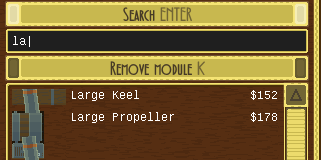
So you can type multiple words matching the start of each word in the module name:
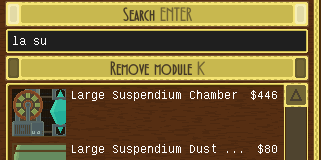
If you already started typing "sus", and now realize you wanted the large suspendium chamber, you can also search for the words in the name in a different order:
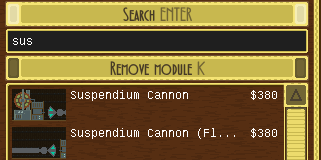
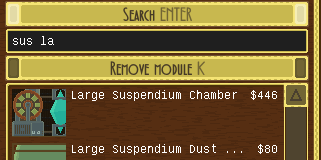
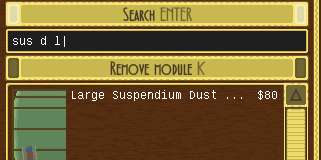
Of course, the module where your query is in the right order for the name will match first.
Finally, you can also search for module by abbreviation. Type out the starting letters of the words in the name as one word:
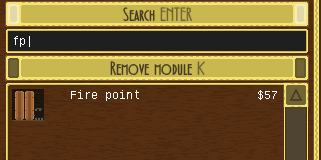
With a little bit of practice, this will let you select exactly the module you need without even having to glance at the left of the screen.